HP Color LaserJet Pro-MFP M183fw-Printer
HP Color LaserJet Pro-MFP M183fw-Printer
Connectivity, standard
1 Ethernet; 1 Hi-Speed USB 2.0 (device); 1 Hi-Speed USB 2.0 (host); 1 Wi-Fi 802.11 a/b/g/n/ac (dual band)
Mobile printing capability
Chrome OS; HP Smart app; Apple AirPrint™; Mobile Apps; Wi-Fi® Direct Printing; Mopria™ Certified 2
Network capabilities
Yes, via built-in Ethernet; Wireless 802.11a/b/g/n/ac
Wireless capability
Yes, with built-in dual-band Wi-Fi 802.11 a/b/g/n/ac and a self-heal solution
Wireless technologies
802.11 a/b/g/n/ac 1×1 (2.4/5 GHz) with (BLE).
Minimum System Requirements for Macintosh
Apple® macOS v11 Big Sur, macOS v12 Monterey, macOS v13 Ventura; 2 GB HD; Internet required
Minimum System Requirements
Microsoft® Windows® 11, 10: 32-bit or 64-bit; 2 GB available hard disk space; Internet connection; Microsoft® Internet Explorer or Edge
Digital sending standard features
Scan to PC; Scan to Memory Device; Scan to email
Display
4.3″ LCD (color) with Cap Sense touchscreen function
KSh68,000 KSh69,500
HP Color LaserJet Pro-MFP M183fw-Printer is a wireless color printer that allows you to print your documents from anywhere. Comes with ‘Smart Tasks’ which helps create shortcuts for easy printing and with the HP-Smart mobile print app, you no longer have to worry. Available and Closer to you in Nairobi CBD at PengTech Solutions your Shoppers place for Genuine and Quality products for your work, school or home use.
HP Color LaserJet Pro-MFP M183fw-Printer descriptions
Security
It comes with some security precautions that help protect your privacy. With encryption and password protection, no one can access your private information from your printer.
Perfect For You
Save time with Smart Tasks in HP Smart app, and print and scan from your phone. Get seamless connections and security essentials to help maintain privacy and control. Get easy printing and scanning from your mobile device, with HP Smart – best-in-class mobile print app.
Easy To Use
Eliminate steps in repetitive tasks with customisable shortcuts, with Smart Tasks in HP Smart app. Scan to the cloud, email, and more – in just a tap. Organise documents 50% faster with Smart Tasks first mobile print app that automates scanning tasks. Get notifications when printing, scanning, or copying from your mobile device, using HP Smart app.
More Performance and Protection
Easy mobile printing and scanning – HP Smart app. Print and scan from your smartphone, and easily order toner, with the HP Smart app. Have confidence in your connection with the steady performance by dual-band Wi-Fi. Connect your smartphone or tablet directly to your printer – and easily print without accessing a network. Simply tap the print button on your smartphone or tablet to print.







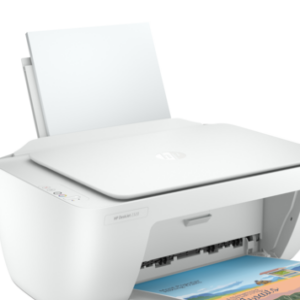
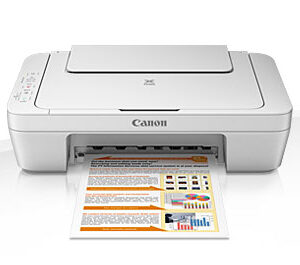
There are no reviews yet.